Step 1: Open run prompt ( windows key + R)
Step 2: Type gpedit.msc and hit enter, a group policy window will appear.
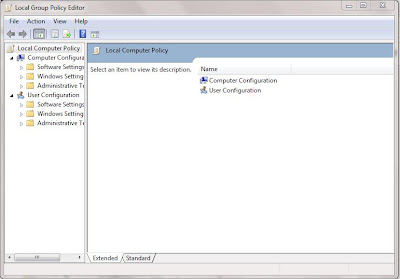
Step 3: From that window just open the following path:
User Configuration ==> Administrative Templates ==> Windows Components ==> Windows Explorer
Refer the Image
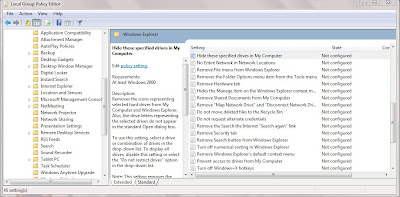
(select windows explorer root folder and see the list in the right site)
Step 4: From that list double click “Hide these specified drives in My Computer” and then you will get a new window.
Step 5: In that window select the enable option at top and then select the drive which you have to hide from others. And then click apply and then OK.
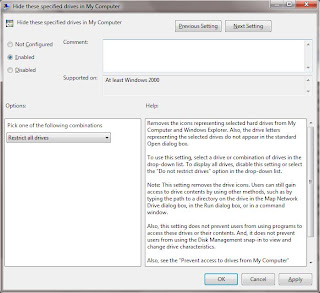
Now go to My Computer and check that the selected drive is hidden.
Step 2: Type gpedit.msc and hit enter, a group policy window will appear.
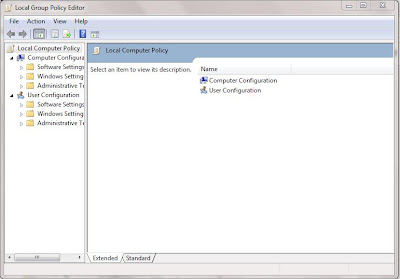
Step 3: From that window just open the following path:
User Configuration ==> Administrative Templates ==> Windows Components ==> Windows Explorer
Refer the Image
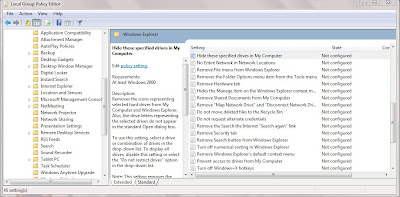
(select windows explorer root folder and see the list in the right site)
Step 4: From that list double click “Hide these specified drives in My Computer” and then you will get a new window.
Step 5: In that window select the enable option at top and then select the drive which you have to hide from others. And then click apply and then OK.
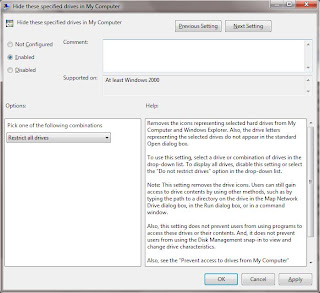
Now go to My Computer and check that the selected drive is hidden.
No comments:
Post a Comment