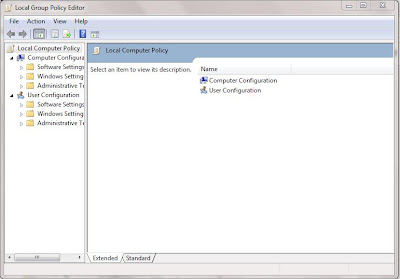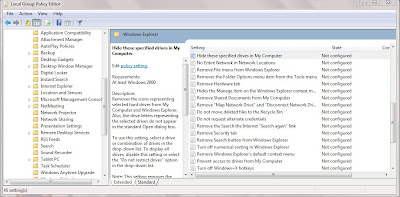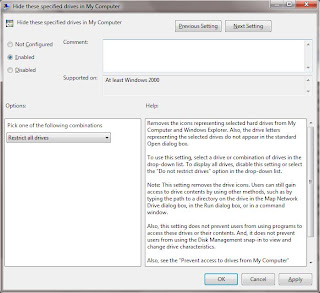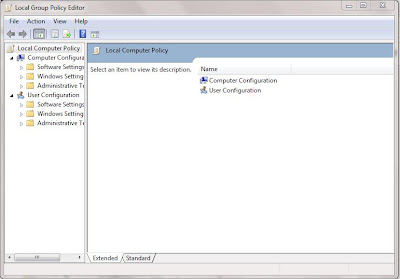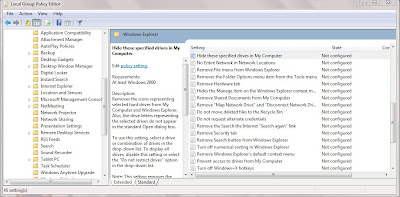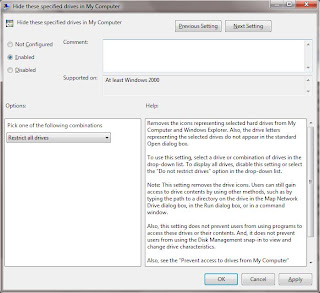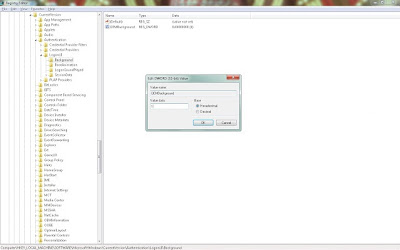Screencasting has become the famous medium either for video blogging or to show certain session of your computer and use for various purpose. Windows has lots of flexibility for
screeencasting in compare to Linux. There are large number of software available that makes your screen casting jobs lots easier. Even though there are lots of screencasting software for windows, various users sometimes may be in dilemma to find the appropriate one for them. Although all perform the same desktop recording jobs, the features will be different from software to software therefore the users must have ability to pick the right one for them. Here are the best 10 screencasting software for windows users that helps to make your screencasting works lot easier.

Camtasia is the popular choice among many people, Camtasia comes with the bundle package where you can record your desktop, edit your recording stuff or save it in your computer, You can save in different format including HD. Beside desktop recording you can also record your voice narration, your power-point presentation. and embedded in your video. The editing features of this software is another advantage, you don’t have to search other software for it. camtasia do it lots easier with the various features like zooming, cut, adding audio etc. Others various features include callout( you can add various callout in your video session) Library( include huge number of audio, sound effect and other visualization that you can embedded in your video).

Aviscreen capture gives the flexibility to the users for both screencasting and screencapturing activities. Various features like capture specific area, show the cursor while recording, follow the cursor etc are the main features of aviscreen. Aviscreen is available for free.
Jing is a another wonderful product of techsmith, makers of camstasia studio. Jing is powerful screencasting tools available for windows and mac. The various features like share it instantly via web, email, IMB, twitter or your blog make jing worth valauable. The users can upload their 5 minutes for free in screencast.com with 2 GB of free space.
Snagit is another product of techsmith. Like other product of techsmith snagit is also available for windows and mac. The entire desktop capturing, a region capturing, or a scrolling windows, hotkey or click are the basic features of snagit. The users can keep rounded corner for capture windows or also can create their your custom shape. Uploading to screeencast.com is more easier.
Screen Recording Demo creator is another powerful screencasting software for windows. Democreator allows your to capture record activities, create a voice over presentation with animation effects without any knowledge of programming.Three recording format like application, custom area,full screen gives you more flexibility in screen casting. This software isn’t the free one but u can download the trial version and use for your personnel use.
Webinaria allow your to create demonstration that will be output as flash that can be hosting on webinaria or in your own website. Other common features are save/edit your recording to add voice, webcam or text, record voice commentary with presentation.
Pixtell is another powerful screen casting application that allows your to create powerful screencasting video with the various features like embed you webcam, add file attachment to recording etc. The other various features liek editing, sharing are also included in the software.

Encoder 4 is a screen capturing tools by the microsoft. User friendly interface, video editor, professional encoding application for web designer and produers. simplified profile panel, high quality output are some of the key features of encoder 4. The others features like naration microphone with webcam, edit and publish high qulity video are other additional features.
Profcast is an multi platform screen casting software that is available for windows and mac. Profcast enhances features like live presentation recording, synchronization of slides with audio with support for Microsoft powerpoint, slide timing, Screen capturing with easy tools to take snap shot of your certain event of your pc sets. User can download the trial version or buy full version.
camersoft provides several desktop capture mode full screen, fixed region, custom region. camersoft provides serveral desktop capture mode full screen, fixed region, custom region. Camersoft has a simple and friendly graphical user interface with just only several mouse clicks needed to compete desktop recording.